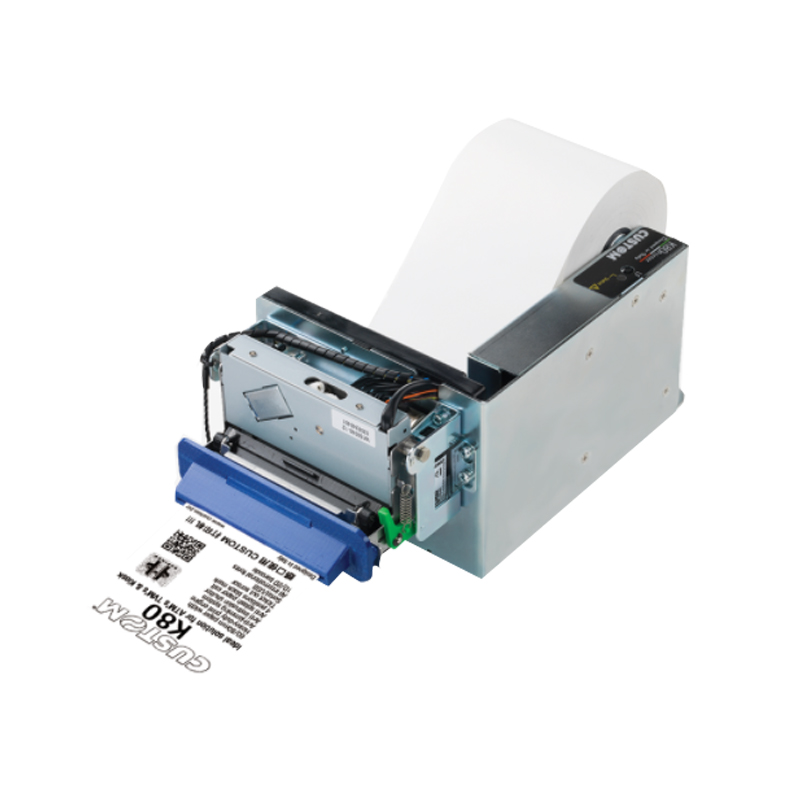How should the barcode printer be maintained?
To ensure the print quality and prolong the life of the print head, the printer must keep the print head clean during use. Clean the print head, rubber roller, and ribbon sensor with alcohol every time you print a roll of labels. When replacing the print cable, turn off the power of the printer and computer before connecting the cable. Note: Turn off the power first when cleaning the print head, etc. The print head is a precision part, it is best to ask professionals to assist in cleaning!
print head pressure adjustment
Adjust the print head pressure according to the different media to be printed. The pressure of the print head under normal conditions: adjust the nut to the highest position for the best printing results. Otherwise, the rubber roller will be deformed during long-term printing, causing the ribbon to wrinkle and the printing effect will be poor.
All the indicator lights of the printer are on, but the LCD does not display and cannot be operated
Cause: The motherboard or EPROM is damaged Solution: Contact your dealer to replace the motherboard or install the EPROM correctly
All the indicator lights of the printer are flashing and the paper cannot be measured
Cause: Sensor failure Solution: Clean the dust on the sensor surface or contact your dealer to replace the sensor
There is a missing line in the vertical direction during the printing process of the printer
Cause: There is dust on the surface of the print head or the printer is worn for a long time. Solution: Clean the print head with alcohol or replace the print head
Ribbon or label paper is misaligned during printer printing
Cause: The paper pressure spring is uneven and the paper limiter is not adjusted according to the width of the label. Solution: Adjust the spring and the paper limiter
The printing is not clear and the quality is poor----reasons:
1 temperature is too low
2 The quality of the ribbon label is too poor
3 The print head is not installed correctly
Solution:
1 Increase the print temperature, i.e. increase the print density
2 Replacing the ribbon and label paper
3 Re-adjust the position of the print head, paying particular attention to the same height from left to right
Ribbon wrinkled----reason:
1 Ribbon is not properly wrapped around the machine
2 Incorrect temperature setting
3 Incorrect print head pressure and balance settings
Post time: Jul-12-2022